
Modula + OverView:
Modula is a fast and lightweight photo gallery plug-in that helps you display high-quality images without slowing down your site.
All Modula Links Below
Front End:
=>> Modula
Main Features
Before we take a closer look at Modula, here’s a quick rundown of some of the notable features you can expect to find in this plugin:
– Ability to design custom grids (you can freely resize images within the gallery container)
– Choose from a range of 6 different included lightbox styles
– Choose from 12 built-in hover effects
– Add image-entry animations (such as sliding and rotation)
– Ability to further customize your gallery by using custom CSS.
– Easily add social sharing icons to galleries to encourage visitors to share your images.
– Easily add videos to your galleries (even from external sources like YouTube and Vimeo)
Modula Is Packed with GROUND BREAKING Features that makes it a cut above the rest
Support
One thing I always look out for when I’m choosing a WordPress plugin is how good their support is. And support also includes having great documentation. As a writer myself, I always appreciate it when developers take the time and write proper documentation.
Pricing
The Modula WordPress gallery plugin is freely available on the WordPress.org plugin repository, however, for those of you who are more serious about gallery creation, want to add as many photos as their heart desires, sort images with filters, use 12 hover effects, and 6 lightbox styles – Modula’s plans start at $29. You can definitely give the free version a try first to make sure it fits into your workflow.
Modula x ShortPixel
One of my personal favorite features is that Modula offers on-the-fly image optimization and access to a blazing fast content delivery network. All users on one of their Basic, Business or Duo plans actually get access to on-the-fly image optimization powered by ShortPixel and a blazing fast content delivery network powered by StackPath.
This means that starting now you can stop worrying about your beautiful photographs, artwork or graphic design work go to waste as a result of a slow-loading website. When enabled, Modula will automatically optimize your images to load as fast as possible by reducing their file sizes and serving them from a content delivery network. This is especially great for those of you who might not be as tech savvy and just want it all done for you.
Adding Videos to Your Gallery Is as Easy as Pasting a Link
Seriously, I’m not kidding. Adding a video to your gallery is as easy as clicking the edit icon on any one of the images in your gallery and scrolling down to the Video URL section to paste a link to the video either to an external service like YouTube or Vimeo, or to the video internally in the WordPress Media Library.
Modula: The Overall Experience
Overall, in my experience with Modula, I found it to be very easy to use and intuitive. Their drag-and-drop user interface means that it’s actually possible to just drop image files right into the gallery edit area and they’ll be automatically added to your gallery.
Modula allows you to instantly jump to the gallery edit page for a new gallery by simply hovering over the Modula WordPress admin menu icon and clicking Add New.
When clicked you’ll immediately be taken to the new gallery page and will be able to start adding all those amazing images to your website. I can’t really expect the process to be any smoother than it already is.
Adding Image-Entry Animations for More Engaging Galleries
Modula comes with 4 engaging image-entry animations built in which makes it easier to create more dynamic, creative and engaging galleries. You can choose from the following effects:
– Horizontal Sliding: Images will slide onto to the page horizontally.
– Vertical Sliding: Images will slide onto the page vertically.
– Rotation: Images will rotate onto the page
– Scale: Images will scale either down or up as they appear on the page.
And, as you’d expect, all of Modula’s image-entry or loading effects are easy to set up. Once on the gallery edit screen, all you need to do is head to scroll down to Settings → Loading Effects.
The Scale Loading Effect
The scale loading effect setting (highlighted above) can be used in two ways: scale up or down. If, for example, you would set the slider to 45 it would look like shown below where the images scale up – however, if you want images to scale down, you can set the value to anything above 100 adjusting the magnitude of the effect as you see fit.
The Rotate Loading Effect
As you’d expect, the rotate loading effect lets you animate your images in such a way that they rotate on page load. And, as for the scale loading effect, the slider can be used to adjust the magnitude of the rotation of your images. The higher the degree of rotation set (so, the higher the value) the more the images will rotate.
The Slide Loading Effect
The horizontal and vertical sliding effects can be used to animate your images in such a way that they slide onto the page horizontally upon initial page load. Again, as you already know by now adjusting the magnitude of the effect is really easy to do using the slider in your gallery’s settings.
Adding Hover Effects to Your Gallery’s Images
The last thing I’d want to do is make my website boring. And we know that website visitors are far less likely to interact (i.e. click on, watch videos etc.) if the media in your gallery are boring and static. Don’t worry – Modula’s got us covered
When you head to the gallery edit page for any one of your Modula galleries and click on the Hover Effects tab you’ll see the settings panel shown below. In this area, you can choose your gallery’s hover effect, which is essentially the animation or image behavior that users will experience when hovering their mouse over an image. When you select a hover effect, like, for example, below I’ve select the Seemo hover effect, you’re actually able to demo the effect from the gallery edit page so you don’t need to update your gallery multiple times to check the front-end of your site.
>>Click Here to get Product and Your Bonus<<
- SPECIAL BONUS 1 – MultiNetwork Poster

- SPECIAL BONUS 2 – ContentLynk

- SPECIAL BONUS 3 – AK Booster Pro

- SPECIAL BONUS 4 – FB MultiPoster

- SPECIAL BONUS 5 – GramHood

- SPECIAL BONUS 6 – Serp Scribe

- SPECIAL BONUS 7 – RankMe

- SPECIAL BONUS 8 – Traffic Fresh

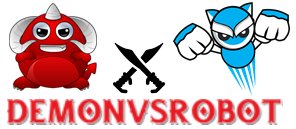 Demon VS Robot DVSR Marketing Website
Demon VS Robot DVSR Marketing Website














